mac系统中使用AppStore下载的程序怎么取消下载?
2016-12-21 11:19作者:下载吧
很多人在在mac使用的,在下载的时候有时候不想更新了,但是有一个图标显示正在下载,无法取消。下面来介绍一下如何取消。

1、打开桌面上得appstore。

2、在AppStore更新里面 ,我们可以看到有几个项目已经在暂停状态。
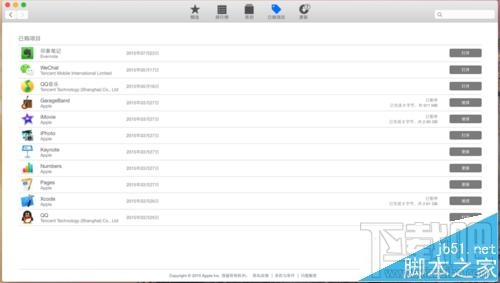
3、但是在appLaunchpad里面确是想下面的图片一样。

4、进入到这里时候我们在appLaunchpad里面,按住ALT option 这个按键出现

5、点击左上角的叉叉,会出现问你是否删除,点击删除

6、删除之后,AppStore都没有了,变回了更新的状态,appLaunchpad那个变灰的样子消失了

