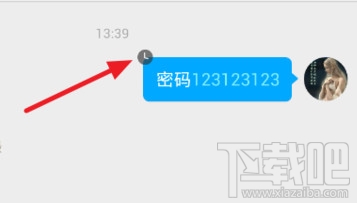新浪微博阅后即焚怎么用 新浪微博阅后即焚使用教程
2015-10-21 14:47作者:下载吧
阅后即焚微对于这样一个功能大家是怎么看呢?目前已经好几款软件都加入这个功能,下面小编就为大家介绍一下微博阅后即焚怎么用。

1、若是旧版本需要更新到新版本,打开微博应用,点击“我”。
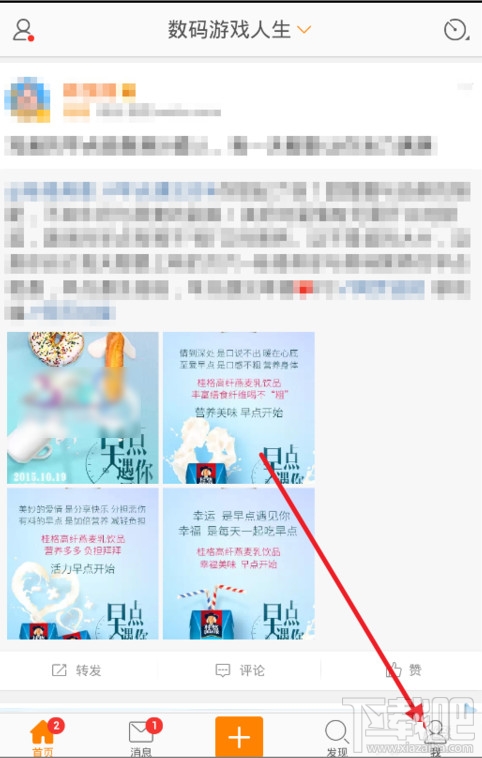
2、点击进入好友选项列表,也可以在其他地址点击好友头进入聊天模式。

3、选择一个好友。
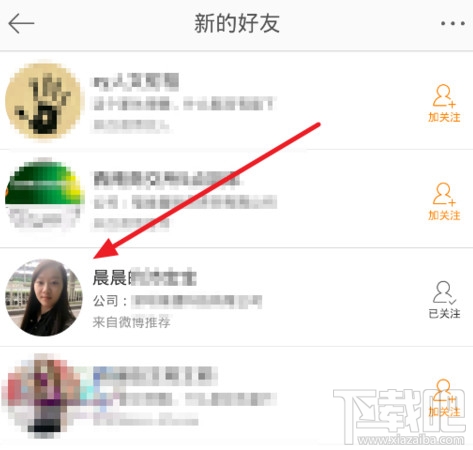
4、点击“聊天”,进入微博的聊天功能。

5、在聊天的消息发送的右侧的时间气泡图标进入阅后即焚设置。
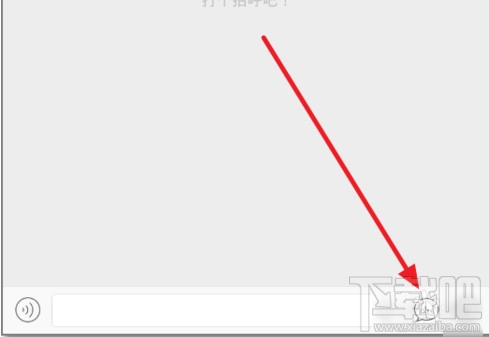
6、微博的阅后即焚倒计时的时间设置提供不同选项。可以根据私密消息的长短而设置阅后即焚的销毁消息的时间。
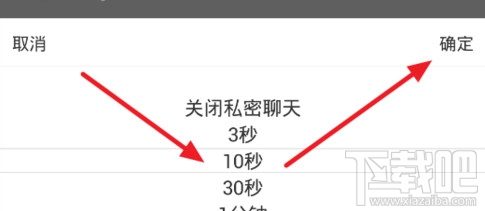
7、输入需要发送的私密消息,点击发送。
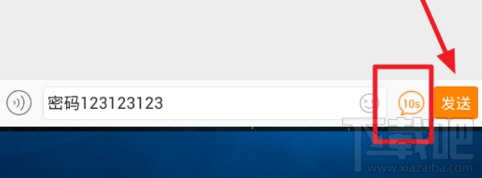
8、阅后即焚的消息会在消息气泡左上角有一个时钟图标以表示是阅后即焚消息。